The 5 Best Podcast Editors for Mac & Window

Are you looking for a great podcast editor for Mac and Windows? Look no further! In this post, we will discuss the 5 best podcast editors for Mac and Windows. A podcast editor is a great way to improve the quality of your podcast.
By editing your audio, you can remove any background noise, fix any errors, and make sure that your listeners hear the best possible version of your show. Keep reading to find out!
What is a podcast editor?

A podcast editor is responsible for the overall sound of a podcast episode. This includes selecting and mixing audio recordings, as well as adding music and other sound effects. The podcast editor also works with the host to ensure that the finished product is of the highest quality and meets the standards of the podcast. In addition, the podcast editor may also be responsible for communication with guests and managing the podcast schedule. As such, they play a vital role in ensuring that podcast episodes are enjoyable and informative.
Why should you edit your podcasts?

Your podcast is only as good as your content. If you want to produce a high-quality podcast that will engage and entertain your listeners, then you need to make sure that your episodes are well-edited. A podcast editor can help you to do just that. They will take your raw recordings and polish them up, removing any dead air or awkward pauses. They can also help to boost the overall production value of your podcast by adding music and sound effects. In short, a podcast editor can be a valuable asset in helping you to create a truly great podcast. So if you’re serious about podcasting, be sure to invest in a good editor.
The 5 best podcast editors for Mac

- Garageband
- Logic Pro X
- Adobe Audition
- Hindenburg Journalist
- Audacity
Now that we’ve looked at what a podcast editor is and why you should edit your podcasts, let’s take a look at the 5 best podcast editors for Mac.
1. Garageband

The Garageband is a popular audio editing software that comes pre-installed on all Mac computers. It’s a great option for beginners, as it’s very user-friendly and easy to use. Garageband also offers a wide range of features, including the ability to add music and sound effects, record multiple tracks, and edit your audio.
2. Logic Pro X

The Logic Pro X is professional-grade audio editing software that is widely used by podcasters. It offers a comprehensive set of features, including the ability to edit and mix multiple tracks, add effects and automation, and work with a variety of audio formats. Logic Pro X also has a built-in sampler that can be used to create your own sounds.
3. Adobe Audition
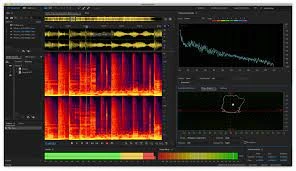
Adobe Audition is a popular audio editing software that is used by both podcasters and music producers. It offers a wide range of features, including the ability to edit and mix multiple tracks, add effects and automation, and work with a variety of audio formats. Adobe Audition also has a built-in looping function that can be used to create your own sounds.
4. Hindenburg Journalist

Do you know Hindenburg Journalist is professional-grade audio editing software that is specifically designed for podcasts? It offers a comprehensive set of features, including the ability to edit and mix multiple tracks, add effects and automation, and work with a variety of audio formats. Hindenburg Journalist also has a built-in noise reduction function that can be used to reduce background noise in your recordings.
5. Audacity

Audacity is a popular audio editing software that is available for both Mac and PC. It’s a great option for beginners, as it’s very user-friendly and easy to use. Audacity also offers a wide range of features, including the ability to edit and mix multiple tracks, add effects and automation, and work with a variety of audio formats.
The 5 best podcast editors for window

- Adobe Audition
- Hindenburg Journalist
- Logic Pro X
- Reaper
- Audacity
1- Adobe Audition podcast editor for window
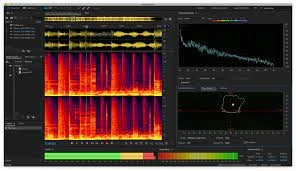
Adobe Audition is a popular audio editing software that is used by both podcasters and music producers. It offers a wide range of features, including the ability to edit and mix multiple tracks, add effects and automation, and work with a variety of audio formats. Adobe Audition also has a built-in looping function that can be used to create your own sounds.
2- Hindenburg Journalist podcast editor for window

Hindenburg Journalist is professional-grade audio editing software that is specifically designed for podcasts. It offers a comprehensive set of features, including the ability to edit and mix multiple tracks, add effects and automation, and work with a variety of audio formats. Hindenburg Journalist also has a built-in noise reduction function that can be used to reduce background noise in your recordings.
3- Logic Pro X podcast editor for window

Logic Pro X is professional-grade audio editing software that is widely used by podcasters. It offers a comprehensive set of features, including the ability to edit and mix multiple tracks, add effects and automation, and work with a variety of audio formats. This software also has a built-in sampler that can be used to create your own sounds.
4- Reaper podcast editor for window

Reaper is a popular audio editing software that is available for both Mac and PC. It’s a great option for beginners, as it’s very user-friendly and easy to use. Reaper also offers a wide range of features, including the ability to edit and mix multiple tracks, add effects and automation, and work with a variety of audio formats.
5- Audacity podcast editor for window

Audacity is powerful, yet easy-to-use, audio editor for Windows that lets you record and edit audio files with ease. Audacity offers a variety of features that make it a great choice for podcast editing, including the ability to record from multiple sources, edit audio files with precision, and export your edited file in a variety of formats. Audacity also supports a wide range of plugins, which can be used to add effects or improve the quality of your edited audio. Whether you’re just getting started with podcasting or you’re looking for a more advanced audio editor, Audacity is a great option.
FAQS About Podcast
How does a beginner start a podcast?
Take out some notebooks and a blank paper to plan the perfect podcast! Pick one subject. . Identify the cohost (optional)… Pick one! … Show Formats. Show the. … Make Cover Art. … Take an Intro to Professionals… Pick up some Intro music. … Give me an iPod.
How much money do you need to start a podcast?
You can even start recording podcasts for just $200 unless you have a computer or are running with a limited budget. Besides using more advanced tools, starting a podcast can cost tens of thousands.
Do podcasts make money?
Does podcasting generate income? What’s the answer? And it is true! Large names receive huge audiences and advertising revenues for this service. AdvertiseCast estimates 30-second CPPMs average a rate of $15 and 60-second CPMPs is $25.
Can just anyone start a podcast?
Podcasting has none of those restrictions so it is suitable for the DIY-minded audience. All podcasters have the right to do this. No formal broadcast training, experience, or consent is required.
How do I create a podcast for free?
Get a notebook and a whiteboard for the podcast to begin with. Pick a Theme. … Choose one or two hosts. Tell me the title? … Show formats. … Design a cover. … Get an introduction of course. Select the Intro Music. … Give me your cellphone.
How much does it cost to set up a podcast?
Typically you’re going to have to spend $50 on an audio phone or $15 a day on podcast hosting. For podcasters, it’ll probably cost between $500 / 1000 for a starter kit plus $30-$50 / month to purchase software and hosts.
What is the best app to make a podcast?
Google Podcasts can be preloaded into any android product and thus become the default audio app on these phones.
How can I create my own podcast?
Table of Contents Selects the podcast topic. Choose your podcast name. Write good descriptions for podcasts. Make a decision about the format of the podcast. Create Podcast music. Buy the equipment and try out Podcasting software. Choose an excellent Podcasting Website. Please click on the link above and click.
What are the basics of a podcast?
How do we begin creating new podcasts? Learn the process of podcasting. Find the podcast topics you want. Choose the Format. Build a podcast company. Find the podcast gear you need. Find software for recording. List of some of the episodes. Keep an archive of podcasts.
How do you start a podcast for beginners?
How do I start my own podcasts? Develop upcoming names for podcasts. Get the cover of podcasts. You can listen to audio intros + external music. Bring along your podcast equipment. Create a place for a process. Start recording a podcast. Get podcasting. Upload and post your first podcast.
Which podcast is best for beginners?
5 best podcasts for beginners. Is it your fault to do this? 1. The revisionary history. 2. “ 99 percent visible”. 4. America. 5. “Daily” I would like to recommend The upcoming Daily show. The Daily has exactly that: an update to the daily news. Then there’s an ad.
How can I create a podcast?
Table of Content. Select one of these podcast topics to commit to. Choose a podcast title. Create impressive podcast descriptions. Pick a podcast format. Send a podcast or a song to me. Buy a Podcast and Test a Podcasting System? Find a Podcast Hosting company.
How do you start a podcast with no money?
What is podcasting without money? Why do we do podcasts? …… First thing: talk. … Watch similar podcasts. = = = Purchase cheap recorders. … Download Audio Editor to get started with this program. … Give the brand and theme songs.. … Tell me about the podcast. … Create a website.
How do I produce my own podcast?
How can I start my own podcast? Buy podcast microphones. Find additional podcasts. Connect microphones to your computer. Install audio recording software. Create and archive podcast recordings. Upload files to your own podcast site!
How much money can you make with a podcast?
If you have 10000 downloads for your podcast every day then you could earn $500 to 900 per episode as a revenue earner.
What is a podcast and how do you get it?
Podcasts are digital audio files that can be downloaded or listened to on the Internet. Every audio record has been referred to as an episode of a podcast. Podcasters typically host individuals or groups that lead conversations or talk about the news.
Are podcasts free?
Popular choices are Spotify, SoundCloud, Pocket Casts, or Stitcher. Most of the apps available are free to use. Some provide different levels of service with basic being free. The other podcasting sites focus on specific topics and genres.
How much do podcasts cost?
You can expect $5 for a microphone and $15 a month for podcast hosting. If you want an affordable way to start your own podcast, it will cost more than $500 to 1,000.
How do you start listening to podcasts?
Check out our podcast apps. Many people download the podcasts directly onto PC and listen on iTunes or VLC player. But if you are interested in listening at home you should look for good smartphone and tablets apps. The decision to follow these routes offers many advantages.
So there you have it, the 5 best podcast editors for Mac & Windows. Be sure to check out all of the features each software has to offer and choose the one that best suits your needs. Or hire an Online professional Podcast Editing Company to Edit your Podcast.
Navigation
Quick Contact
we will edit your all audio files whatever it’s podcast, audiobook, video, or phone recorded track.
© 2025 All rights reserved.
© 2025. All rights reserved.
